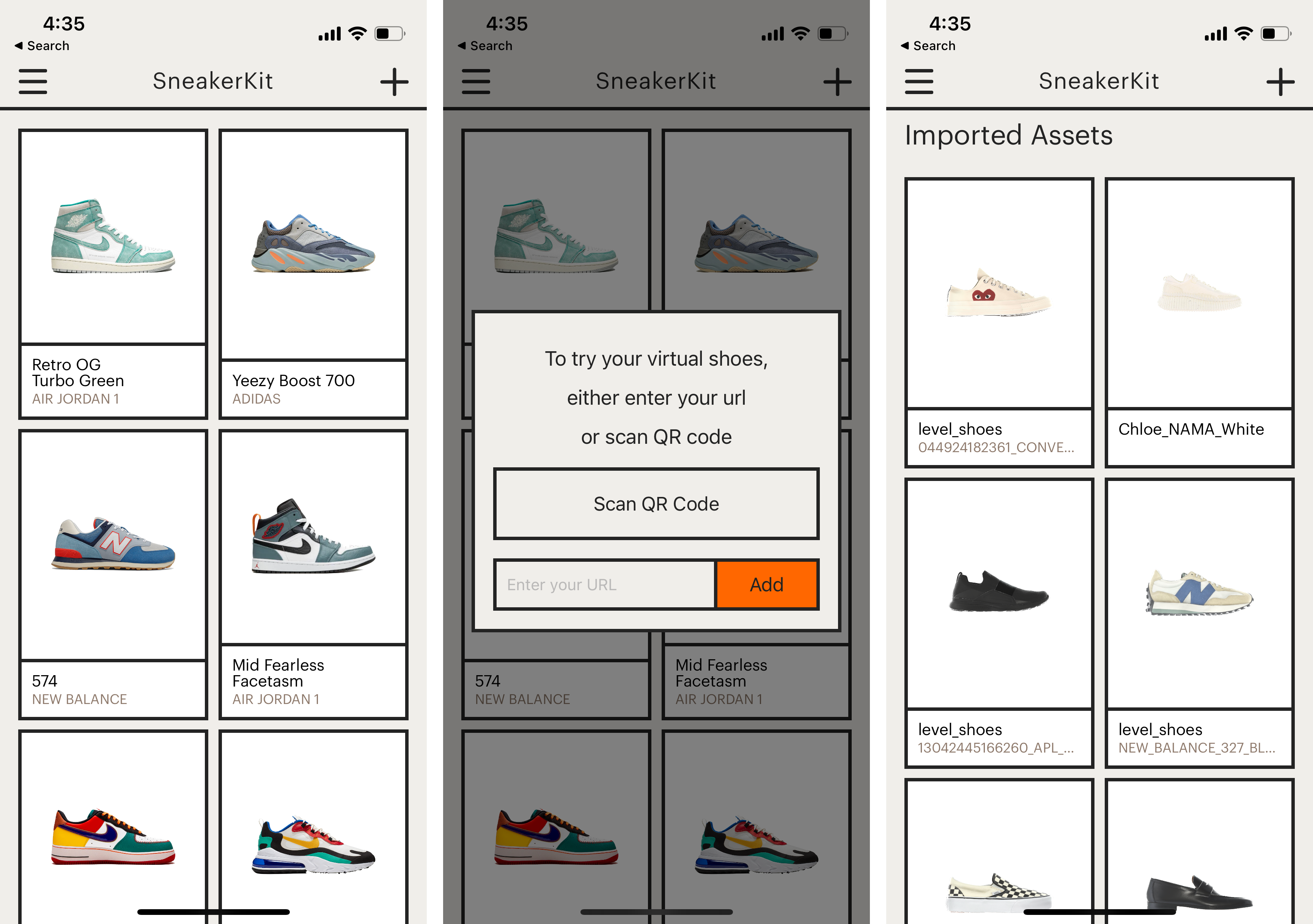Importing Assets into SneakerKit App
This function is not ready yet
If you want to quickly see how the positioned assets appear live inside an app, please download Vyking's SneakerKit app.
Import into the SneakerKit app
Simply press the plus button in the SneakerKit app and add the https url of the offsets.json for your asset package that you have just uploaded to your CDN. The app will automatically download the assets and you will be able to see a newly formed entry with your positioned shoe.